Getting started
The SharePoint Connector
The SharePoint connector is a console application that allows you to synchronize data between Kizeo Forms and SharePoint on 4 levels:
- Kizeo Forms data to a SharePoint list,
- Kizeo Forms data to the SharePoint library,
- SharePoint lists to External lists,
- Kizeo Forms data to the SharePoint library (Periodic exports).
The "SharePoint" connector has an input file that accepts all the necessary configurations for synchronization between Kizeo Forms and SharePoint, this file can be modified manually but for faster handling there is a configuration wizard. This input file "conf.json" is initially empty and stored in the user directory, by default in the "Kizeo" folder. This help explains how to use the wizard to configure this input file.