Lists
Operations on list
The token of authorization allows you also to make operations on external lists you have access to.
1 - Get list of external lists
The first operation is used to get the list of all external lists on which you have any rights.
To do it, you have to send a GET request to : https://www.kizeoforms.com/rest/v3/lists.
In case of success of the request, you will have a response to following JSON format :
{
"status": "ok",
"lists": [
{
"id": "listId1",
"name": "listName1",
"class": "",
"update_time": null
},
{
"id": "listId2",
"name": "listName2",
"class": "",
"update_time": "date"
}
]
}
2 - Get details of an external list
The previous command gives you the id of all external lists you can see. Now you will be able to ask all details of a list.
If you want the details of an external list, you will have to send a GET request to : https://www.kizeoforms.com/rest/v3/lists/{listId} where listId is the id of the list you want to see.
If it correctly worked, you will have a response to that JSON format :
{
"status": "ok",
"list": {
"id": "listId",
"name": "listName1",
"class": "",
"update_time": null,
"items": ["key1:value1", "key2:value2", "key3:value3", "key4:value4", "key5:value5"]
}
}
3 - Update an external list
Now you can see all details of a list, you may want to change its "items" array, that means you will change values of the list.
To make that operation, you will have to send a PUT request to : https://www.kizeoforms.com/rest/v3/lists/{listId}.
Warning : This function delete all values in "items" array, then put the new values in it.
You will have to add new values of the list in the request's body as following :
{
"items": ["string", "string", "string", "string", "string"]
}
If it correctly works, you will have a response like :
{
"status": "ok",
"message": "Updated"
}