How to activate cURL (PHP)
If you are not able to run our code samples, and you receive errors like following :
Error : Call to undefined function curl_init(). // Or another cURL function
Don't worry, first try to make the following operations :
If you're using WAMP, you will just have to activate cURL extension by clicking on php_curl in PHP->PHP extensions. If you're not using WAMP, let's read next.
First step : cURL extension activation
At first, open the file named php.ini and in it, search the following line :
;extension=php_curl.dll
When you found it, you have to uncomment it. To do this, delete the ";" that is at the beginning of the line, and save the file.
Second step : Environment variable modification
If it hasn't been done before, you will also have to modify the PATH environment variable to make cURL extension work.
If you don't know how to modify this variable, here is how to process (on Windows 10) :
- Open a file browser
- Right click on My Computer then left click on Properties
- Click on Advanced system settings
- In Advanced system settings tab, click on Environment variables
- Select variable named Path then click on Modify
- Write the PHP directory full path then click on Ok
- Cliquer sur Apply
Last step : Re-launching the Apache service
To save and apply all your modifications you will have to re-launch your Apache service, and then cURL should work.