How to use
This connector is a very simple jar executable file. You must provide one parameter corresponding to the file path of your settings.
This script will stop automatically everytimes it finishes retrieving all new entries (except if loop is set to true). So you need to launch it regularly using a crontab for example.
Command line sample to exec this program :
java -jar kizeo_db_connector.jar config.json
A good practice is to create a small program in order to log information and preventing the use of multiple instance of this connector.
Windows
On Windows, you can create a .bat file which will execute the connector.
Here is a sample of .bat file.
@echo off
:Start
SET CURRENTDIR=%~dp0%
SET "JARFILE=%CURRENTDIR%kizeo_connector.jar"
SET "CONFIG=%CURRENTDIR%config.json"
echo %JARFILE%
java -jar "%JARFILE%" "%CONFIG%"
ping -n 10 localhost
goto Start
Linux/Unix
On Linux, you can use a bash script running wiht a crontab :
#!/bin/bash
# launch.sh
SCRIPT=$(readlink -f "$0")
localPATH=$(dirname "$SCRIPT")
echo "Kizeo Connector..."
for ((i=1;i<=10;i++));
do
echo "Running..."
# The Flock command prevent the connector to be launched more than once at a time.
flock -n $localPATH/kizeo_connector.lockfile -c $localPATH/kizeo_connector.sh
echo "Next run in 60 seconds..."
sleep 60
done
exit 0
Running the script :
#!/bin/bash
# kizeo_connector.sh
SCRIPT=$(readlink -f "$0")
localPATH=$(dirname "$SCRIPT")
java -jar $localPATH/kizeo_connector.jar $localPATH/config.json >> $localPATH/kizeo_connector.log
In your crontab :
*/10 * * * * /var/kizeo_connector/exec.sh